Wikipedia says that these are "models", though I don't know what they're models of. I just think of them as paper toys that change faces when you fold them a certain way.
Here's my flexagon with abstract, bacteria- and coral-inspired designs:

Face 1…

…folds back to show…

…face 2, which…

…folds back to show…

…face 3, which, …

…when folded back…

…brings face 1 back again.
I used pencil and markers for the lines and colored pencils for the fills.
Originally, I wanted to do a "town and country" theme, so I came up with the flexagon below. But, I didn't color it all the way, because I wasn't happy with the way the crayon looked on brown paper.

Skyscrapers for face 1…

…fold in to show…
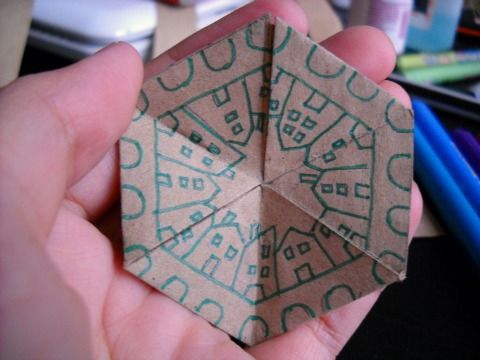
…townhouses on face 2, which…

…folds in to show…

…a tiny farm planet on face 3 (which folds in to show face 1 again).
Now, flexagons are pretty easy to make. The ones in this post are actually called trihexaflexagons, because there are three faces. But, you can make flexagons that show even more faces; I've seen dodecaflexagons.
Flexagon.net is a pretty good place to start. You can either download a template from there and print it, or draw the templates manually like I did.
If you do make a template by hand, I suggest using a protractor to make sure that each triangle is equilateral. I also had to use the Pythagorean theorem to figure out the height of each triangle.
If you're impatient to give this a try but don't have a printer and don't want to use math (boo!) my triangles had these dimensions:
length of side = 3 cm
height = 2.6 cm
For a trihexaflexagon, draw the triangles in two lines like so: (PDF). Follow the folding instructions there as well. I wrote the guide letters really tiny in the corners and then erased them after the glue dried.
Once you're ready to design, decide whether your flexagon will fold in or fold back:
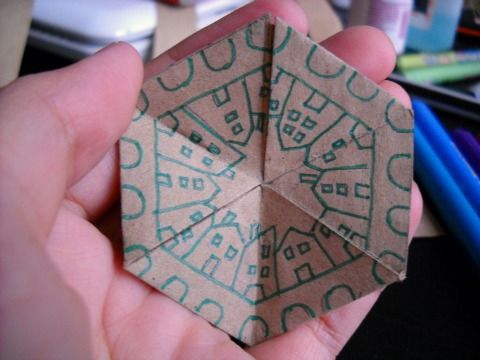


Folding in: Face 1 goes inside; face 2 appears outside.



Folding back: Face 1 goes outside; face 2 appears inside.
If you fold one face in and one back, at least one face will come up inverted (of course, that could be just what you want).
UPDATE (022613): After going home and checking the flexagons, I realized that what I really wanted to advise you against was designing one face, flipping it over, designing that, and then folding in/back and designing the third face. That's what gets you an inverted flexagon face. Fold in or back, it doesn't matter, as long as you fold before you design.
Design each face in the order you want. The design for each face is up to you, of course. Last year, I gave a flexagon instead of a birthday card. I also read about a teacher who taught his students to make flashcards out of flexagons, with each face featuring a different word and definition.
Let me know if this post is useful to you or if I could clear it up somehow.
So far, I've made only trihexaflexagons. I tried a tetrahexaflexagon once but couldn't figure out how to get the fourth face to appear. I guess that's something for another day.
No comments:
Post a Comment